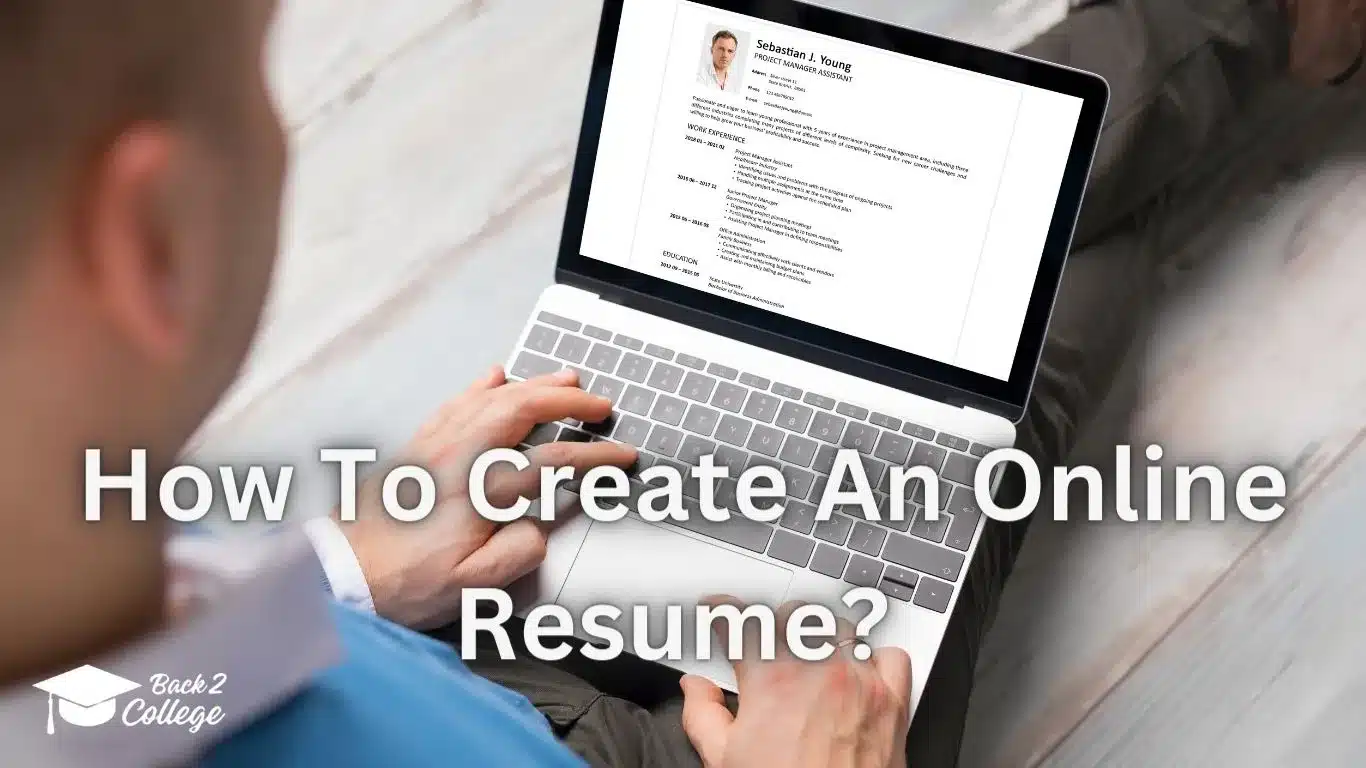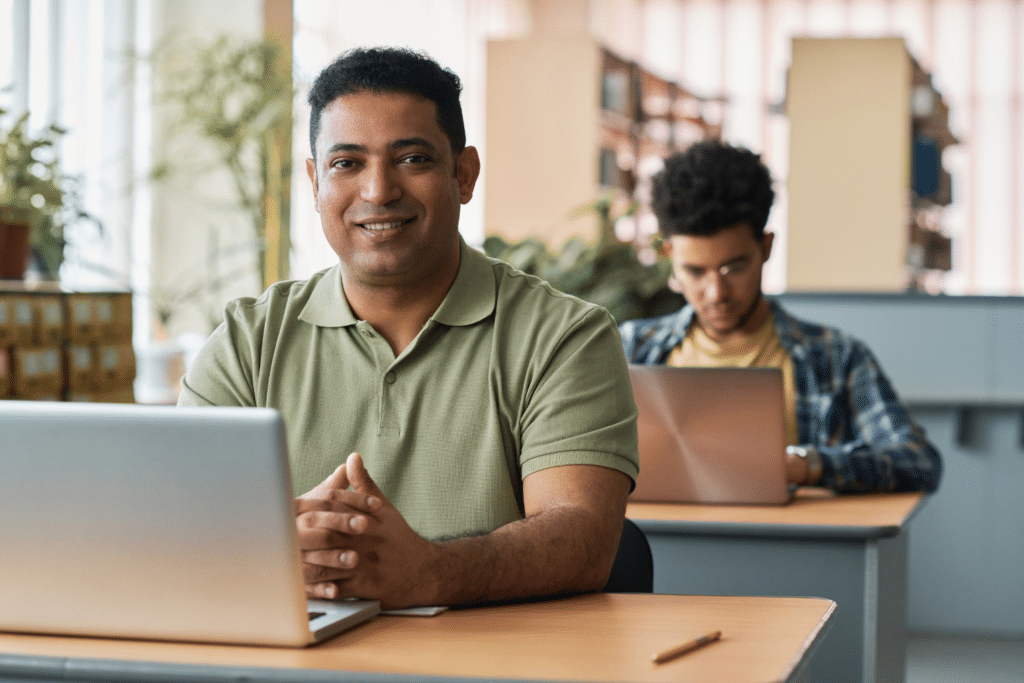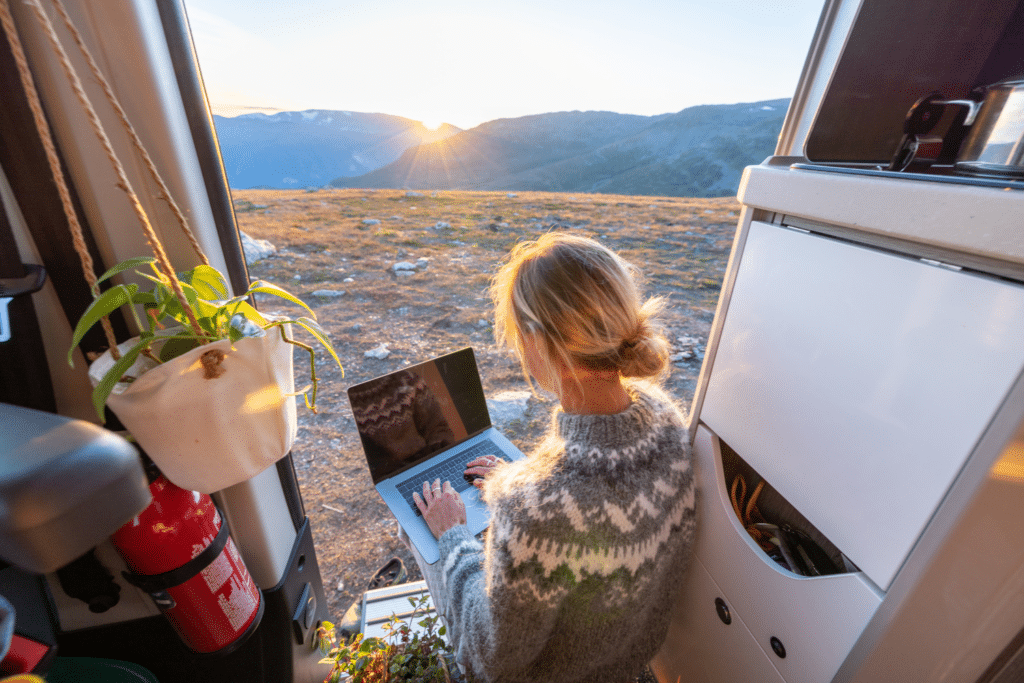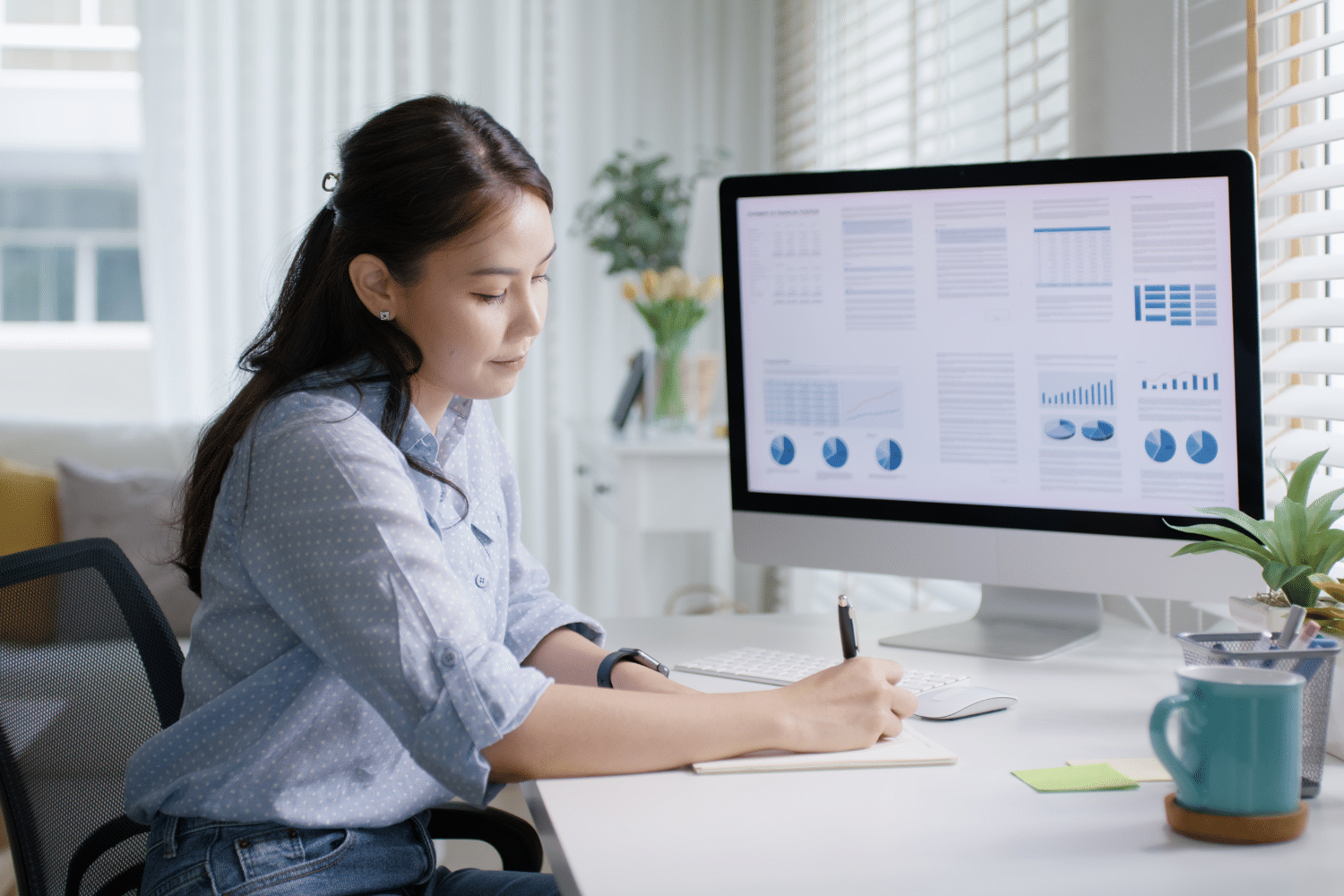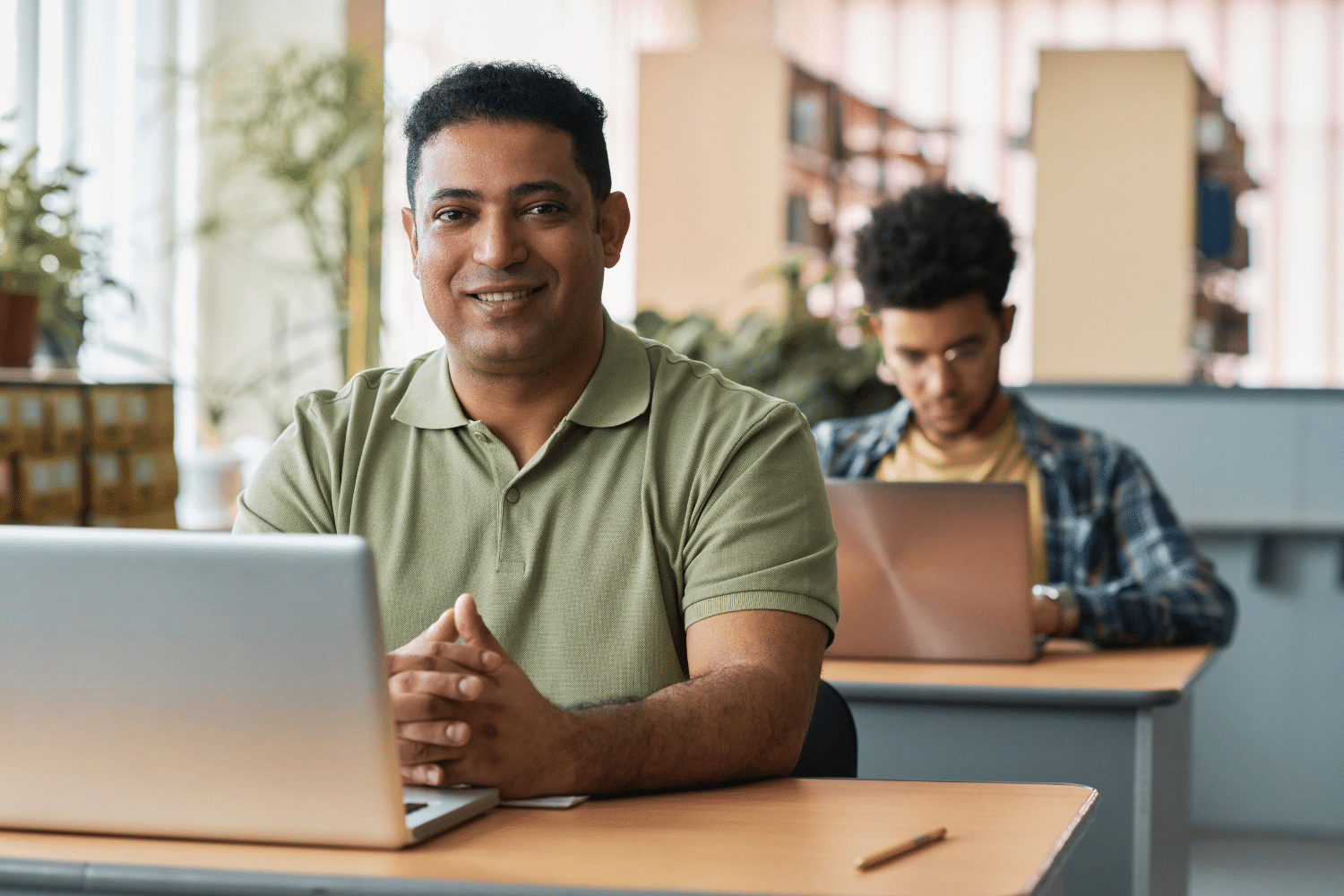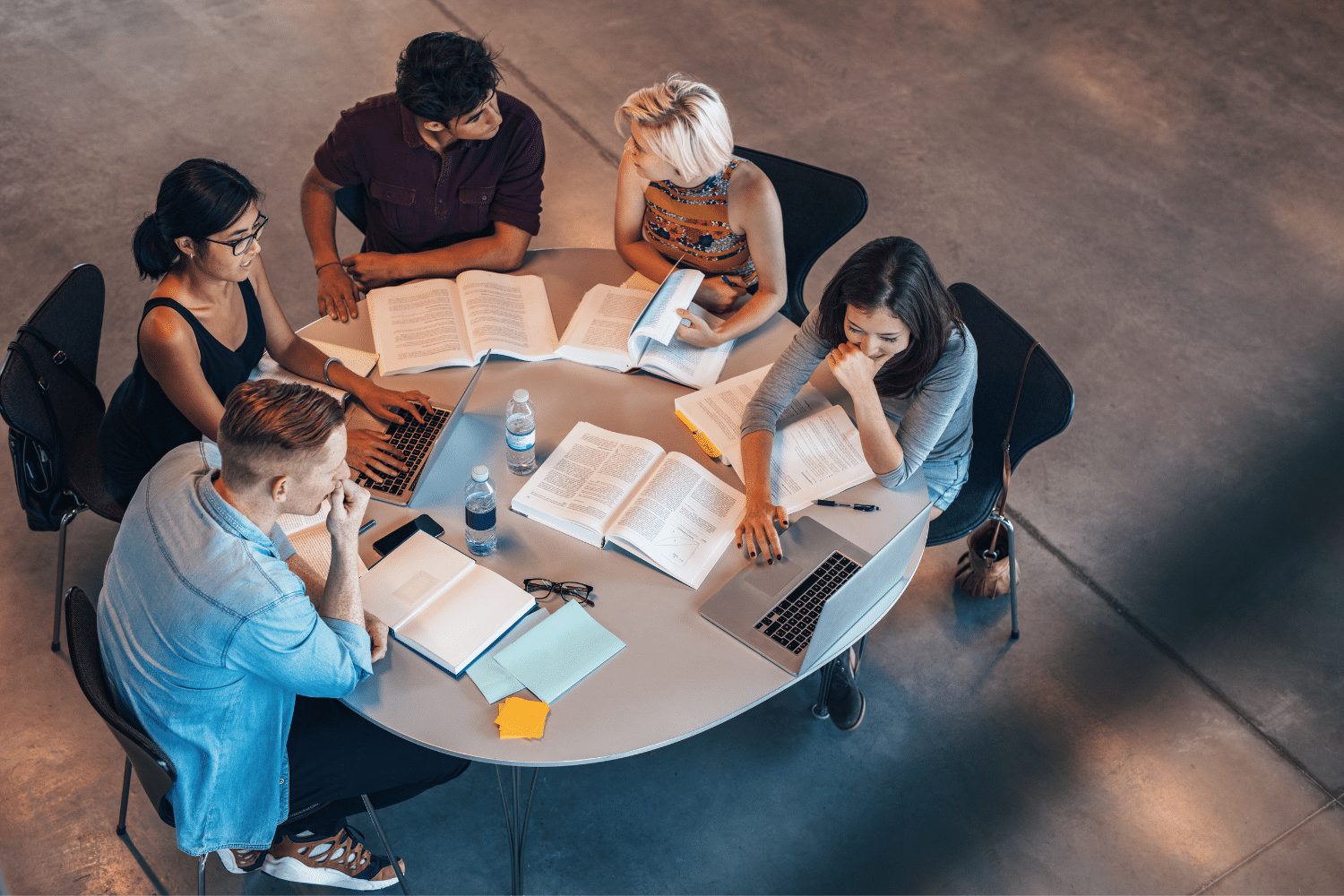You’re about to grow in your career, and it’s time to make an online resume that will help you get noticed. But how to create an online resume?
With just a few clicks, you can showcase your work history, catch a recruiter’s attention, and land the next job. Crafting a compelling resume is essential for showcasing your qualifications and increasing your chances of securing your desired position.
A professional resume template can make the process of crafting a compelling resume much simpler. Send your resume with proper cover letters, and your employers will be impressed.
We’re here to help you make an online profile that stands out, ensuring you look great among many other job seekers.
Let’s begin making an online professional resume with expert tips that are as exciting and professional as you are.
Crafting a winning resume entails showcasing your skills, experiences, and achievements in a clear and compelling format tailored to the job you desire.
Ready to wow them? Let’s jump in.
What Is An Online Resume Editor?
An online resume is a digital representation of an individual’s professional background, skills, and experiences. It serves as an electronic counterpart to traditional paper resumes and is accessible through the internet.
So, you can create a resume online and an online resume is like your usual job resume, but you can send it through the internet. This makes it easy for people who might want to give you a job to look at what you can do. You impress the hiring managers with a good resume and cover letter. Using an online resume builder, can save time and you can make a good-looking resume really easily.
How To Create An Online Resume
To make your online resume, first, look for examples on the internet that match the job you want. Go through several resume examples to choose any of the resume templates that looks best for your work and what you’re good at.
You can list jobs in order, focus on your skills that can help you get the new job, or use a mix of both. Start with a big title that has your name and how to get in touch with you. Then, write down the jobs you’ve had before and the things you’re good at.
Networking for college students is a vital skill that opens doors to valuable connections and opportunities, shaping both academic and professional paths.
This will help you get noticed by the hiring manager and get the dream job.
Step 1 – Look For Samples Of Resumes That You Can Use
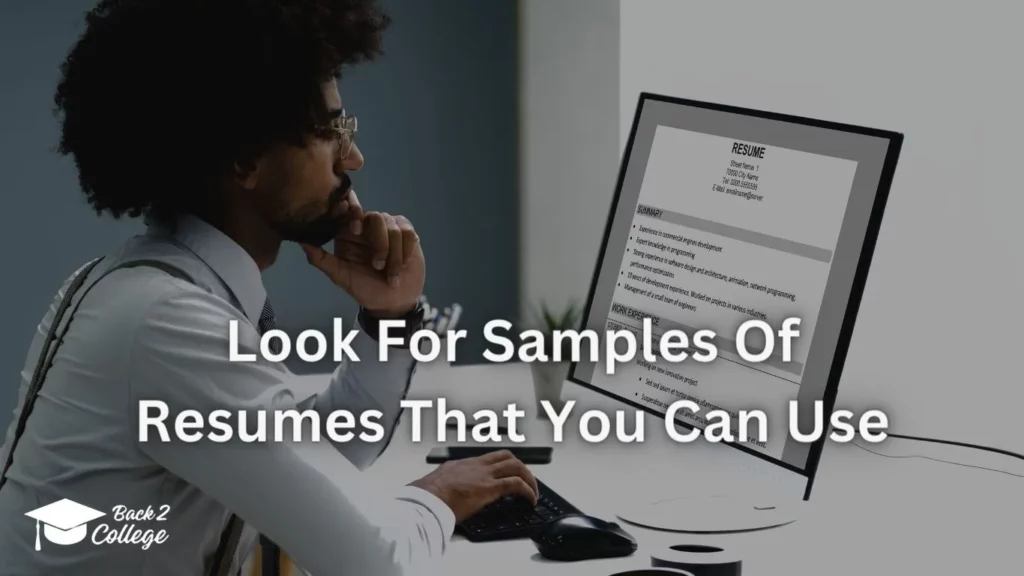
Before you start resume writing, it’s important to look at different examples to see all the ways you can make one. When you look at these examples, you’ll learn how to put your information together in a good way.
Don’t forget, choosing the best example can really help make your professional resume easy to read and look very professional. Some websites can also help you edit and improve your existing resume.
Go Through The Format
There are many free online resume builder to help you formatting your perfect resume. See how each sections are written, which sections are most highlighted, and what sort of information need to be added. Properly, formatting a good resume makes it easier to write that’s really good and to the point.
It will clearly show the story of your work life.
Get A Clear Idea of The Templates Available
To make a great online resume, you should check out lots of different professional templates that fit with the kind of jobs you want and what you’ve done for work before. Use a website that helps you make professional resumes to see ones that experts made. Lots of these websites are free to use and help you pick the best template.
Choose templates that show off your work experience well and make a neat story of your job history.
Step 2 – Decide On The Type Of Resume You Want To Create
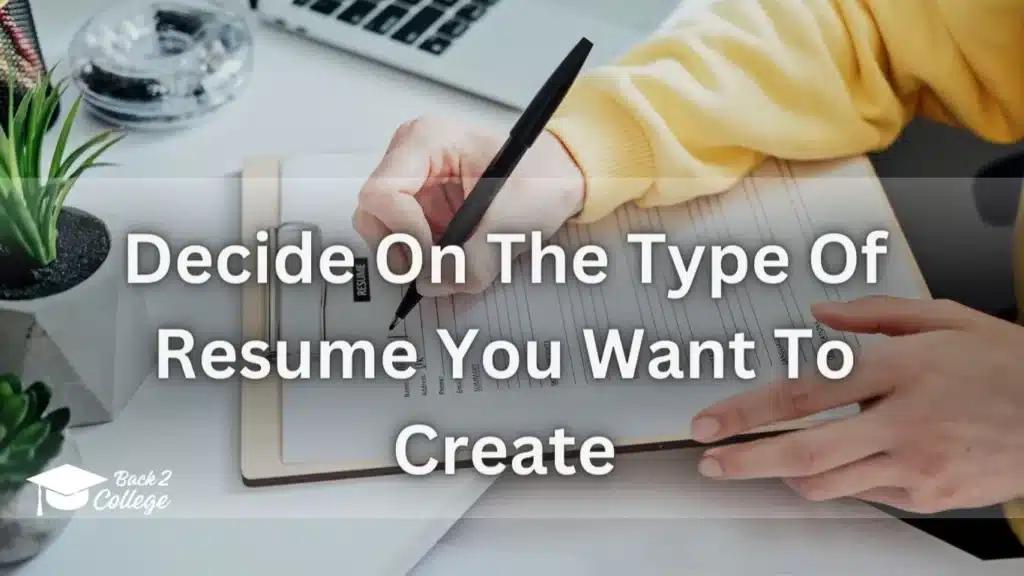
Before you start making your resume on the internet, you need to pick the right kind of resume templates that shows off what you’re good at and your job history.
You can choose a skills-based resume if you want to show off what you can do, a resume that lists your jobs in order to show how you’ve grown, or a mix of both kinds.
Knowing how these kinds are different will help you tell people who might want to hire you about your work in a good way.
You must also read the job description properly. Sometimes, employers have specific requirements, keep them in mind.
Functional
When you need to make a resume to show off what you’re good at and what you’ve done before, you might want to use a special kind called a functional resume.
This kind is really helpful if you’re starting a different kind of job or if there were times when you didn’t have a job.
You can use a program on the computer that helps you make a resume for free to make sure you talk about your best skills.
Pick the kind of professionally designed resume templates that make you look the strongest and build your resume on the internet so it’s just right for the job you want to get.
Chronological
Chronological resume is the one you see a lot and works best if you have a strong history of jobs and haven’t taken a lot of time off between them.
When you make a chronological resume, you list your jobs in order with the newest one first, so it’s easy for people to see how you’ve grown in your work.
Look at some examples online and use a professional resume builder to help you with the resume writing.
Combination
This type mixes parts from two other kinds of resumes – one that lists your jobs in order and one that focuses on the things you’re good at.
Step 3 – Make A Header
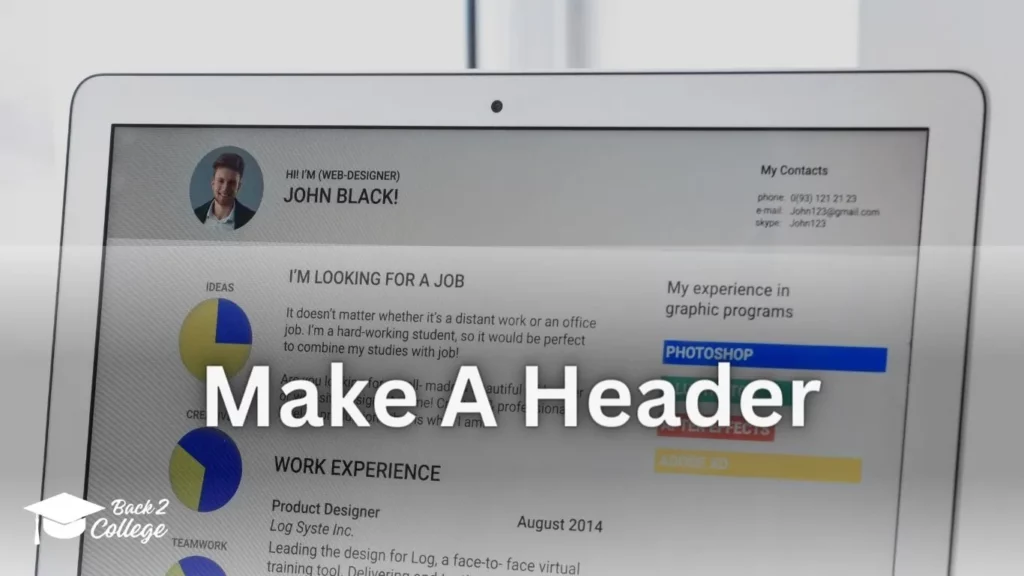
At the top of your resume, you should have a section that shows right away that you’re someone who should be thought about for a job.
Make sure your phone number that you use and your email are easy to see because that’s how people who might want to hire you’ll get in touch.
Keep this part of your resume simple and clear so people can find your information fast and easily.
Active Phone Number
Put your up-to-date and working phone number at the top of your resume so people who might want to give you a job can get in touch with you easily. Your phone number shows you’re ready and serious about getting a job. Make sure you write it correctly; if you make a mistake, you might miss out on job chances.
Email Address
Make sure you use a work-suitable email address at the top of your internet resume because it’s one of the first things a job person will look for to get in touch with you.
Step 4 – Create A Work History Section

When you build your resume on the internet, it’s really important to write about all the jobs you’ve had. This shows people where you have worked and what you can do. Start with the job you’d last and go back from there. Write down the job you did, the name of the place where you worked, and how long you worked there. Then, make a list of all the important things you did at each job. Use strong words that show you did a lot.
When you write about what you did at your jobs, make it short and make sure it shows why you’re good for the job you want now. This makes your resume easy to understand and powerful. This guarantees you to get a call for an interview and hopefully, there will be an end of your dream job search.
Step 5 – Make A List Of Your Skills Or Experience

It’s very important to show the skills you have that match the job you want. List your computer skills and any programs you’re good at to show off your tech knowledge. Use a CV maker to add skills. You should check the job description and mention them in your job applications.
For Functional/ Combination Resumes
When you make your special kind of resume templates that talks about your skills and experience, start by thinking about all the things you can do that fit the job you want. Use an online tool that helps you make a resume and look for advice from experts to help you make it really good.
Write Down Skills That Are Related To The Job
Look closely at the job ads to make sure your skills fit what the job needs.
Make your resume just for that job so the person in charge of hiring sees you’re a great match.
This will help your resume get noticed more and give you a better chance of being called for an interview.
Mention Your Computing Skills and Proficiency
Remember to talk about how good you’re with computers. Being able to use computers, especially programs like MS Word, is really important for most jobs today. If you tell people who might give you a job how well you can use these programs, it helps a lot.
You can use a special program that helps you make a really nice-looking resume to show off these skills. This can make it more likely for you to get called in for a job interview for the job you really want.
For Chronological/ Combination Resumes
When you’re making your resume that’s in order of time or mixes your skills and work history, you should make sure to include how good you’re with computers and the important work you’ve done before.
Take a look at the resume you already have, pick out the big successes you’ve had, and put them in your new resume.
Your updated resume should clearly show all the skills you have in a way that’s easy to understand and follows the style of a time-ordered or mixed resume.
This will help you make a strong argument for why you should get the job.
Previous Jobs And Duration
Begin by writing down the jobs you’ve had before and how long you worked each one. This shows the different places you’ve worked and how you’ve moved up in your job.
Make sure to include these past jobs and how long you were there. This information helps build your resume better because it shows that you’re dependable and have grown in your work.
When you talk about your past jobs, be clear and only include the parts that are important.
Experiences Related To The Job You Are Applying For
Find the skills and things you’ve done that are most important for the job you want. Make sure these are easy to see on your actual resume.
When you write cover letters, make them go well with your great resume. This is because the people hiring want someone who fits just right with their team.
Change every part of your resume to show that you’re a good fit for what the job needs.
Achievements
How have you shown your best and most important achievements and experiences on your online resume? To not waste time, make a short list that shows your big moments in your job. Your own resume should quickly show your successes, and it should include achievements that fit well with the jobs you want.
Step 6 – Education

The part of your online resume that talks about your school isn’t just a list of places where you’ve learned. It shows all the great things you’ve done in school and how much you’ve learned. Don’t forget to add any extra classes, awards, or important things you’ve done that show you’re ready for the job you want.
When you show everything you’ve learned and can do, people who might want to hire you’ll see that you know a lot and have good skills.
List Of Educational Institutions You Have Attended
When you make your online resume, make sure you list every school and college you went to, starting with your high school all the way up to any college or university.
Add Other Experiences, Training, Certificates
Beyond your formal education, you’ll also want to include any relevant training or certifications you’ve obtained directly on your online resume. With just a few minutes and a few clicks, you can showcase these qualifications to potential employers.
Highlighting these accomplishments provides a detailed view of your skill set.
When you talk about these extra things you’ve learned, it gives a full picture of what you can do. Go ahead and make your resume better now to show all the learning and skills you have, so you can be noticed when you’re looking for a job.
Step 7 – Name Any Awards You Have Won

When you’re putting together your online resume, it’s a good idea to talk about any special awards you’ve won. This helps you stand out from other people who want the same job. Make sure you tell where the award came from, what it was for, and when you got it. This helps the people looking at your resume understand why the award is important.
If the award has to do with the job you want, make sure it’s easy to see on your resume. For example, if you won a ‘Salesperson of the Year’ award, it means you’re really good at selling things.
When you write down your awards, use bullet points so they’re easy to read. You might also want to say a little bit about how you got the award, especially if it shows you have good skills or you work hard. Talking about this can make people want to hire you even more.
Step 8 – List Of Hobbies
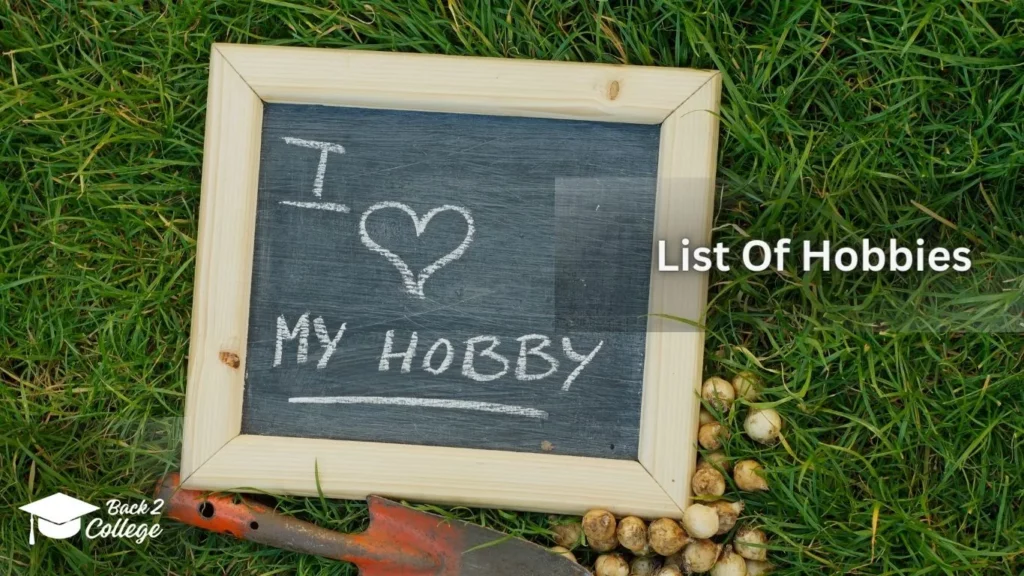
While making resume, remember that sharing your hobbies is important. Choose hobbies that show you like to learn new things, make friends, and can work well with others.
This can help you look different and better than other people who want the same job. Pick hobbies that match what the job needs and show the different parts of who you are.
Interests That Will Help You To Grow
Putting interests on your online resume can show people who might want to hire you that you like to learn and grow. Choose interests that show you’re working to get better, like learning new languages, computer coding, or being good at speaking in front of people.
If you talk about playing thinking games or sports, it can show that you’re good at solving problems and working with others. Make sure your interests match what the job is about to make your resume even better.
Socializing And Team Working Skills
Adding your hobbies that show you’re great at making friends and being part of a team can make your online resume look really good. It tells people you can work well with others and do a good job when you’re with a group.
Mention fun activities you do, like playing sports with a team, volunteering to help others, or being in plays with people from your place. These skills show that you’re good at working as part of a team, talking to other people, and caring about reaching goals together.
Step 9 – Proofread And Someone Review Your Resume
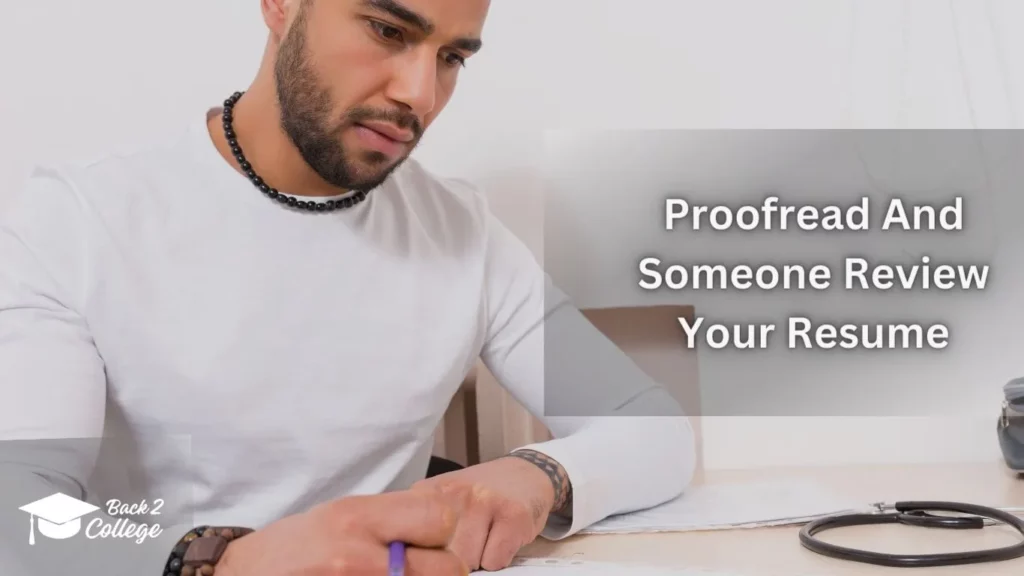
Checking your resume very carefully is important so it doesn’t have mistakes and shows how good you’re for the job. Don’t hurry through this important part; even one small mistake can make you look less professional. Don’t just use a computer to check for spelling mistakes; read each sentence to make sure it’s clear and not too long.
Next, ask someone you trust, like a friend at work or a teacher, to look at it. They can see things you mightn’t notice and can help make your resume better. They might give you ideas to make your resume sound better to people who are hiring. You want to make sure your resume doesn’t have any grammar mistakes, but also that it tells your story well and shows why you’re great for the job.
Working together with someone else will help you make a really good resume that doesn’t have mistakes and will get noticed by employers.
Step 10 – Submit Your Resume
Once your online resume looks great and is complete, it’s really important to know the best way to give it to companies that might want to hire you.
Always send your resume as a PDF file to keep it looking the same and to make sure it can be read on different computers and phones.
Also, you can put your resume on websites that many people use to find jobs so that more people who are looking to hire can see it.
Emailing Your Resume
When you email, use an email address that sounds serious and a subject for your email that says what job you want. In the email, write a short message that tells them you really want the job and talk about the good things you can do.
Always check your writing for mistakes before you send it.
Saving The Resume As A PDF
Before you send your resume to someone who might give you a job, make sure to save it as a PDF. This keeps your resume looking nice and neat, just the way you made it. When you save it as a PDF, all the words and spaces stay the same, even when different people look at it on different computers or phones.
PDFs work well for almost everyone, so you won’t have trouble with it not opening right. Also, when you make sure your resume looks good, it shows you care about doing things well, which is something people who hire really like to see.
Post Your Resume
Once you’ve saved your resume as a PDF, you can put it on the internet to look for a job. Choose job websites that are well-known and have jobs that fit what you’re good at. Make sure your resume has special words that make it easy to find online.
Don’t forget to set your privacy so you can choose who can see your resume. Keep your profile up-to-date to show companies that you’re really looking for a job.
Step 11 – Always Keep A Print Out Of The Resume
Even though you have your resume, it’s very important to also have a paper copy for when you meet people face-to-face. If you go to events where you meet people who might give you a job, or if you just run into someone who could hire you, you’ll need a resume you can give them right then and there. Make sure the paper resume looks just like the online one, with no mistakes, and is printed on nice paper. This shows you’re serious and ready for a job.
Don’t forget, sometimes it’s not easy to show someone your online resume. Giving them a paper copy can really get their attention. It’s something they can hold and remember you by, which might help you stand out from others who just use online resumes. Always carry a few copies with you, so you’re ready to connect with people in person.
5 Best online paid and free resume builder
There are lots of websites that can help you. Some are free and some you have to pay for.
Canva is regarded as the best resume builder by many for its easy to use and have lots of different designs you can choose from to make your resume look good. Resume.io is another free resume creator.
If you need even more cool stuff to make your resume stand out, you can try Resume Genius or GoDaddy’s CV Builder which have professional resume templates.
1. Canva – Both Free and Paid Available
A lot of people say that Canva is one of the best places on the internet to make a resume. It has free and paid options that help you show off your work experience in a nice way. Canva is easy to use; you can pick from a lot of different designs that fit all kinds of jobs and what you like to look at. You can move things around easily to make your resume your own, changing how it’s set up, the colors, and the type of letters you use.
Canva lets you do a lot for free, but if you want even cooler stuff, you can pay for their special plans. When you pay, you get to choose from even more designs, get special things to add to your resume, and make a resume that really feels like it’s all about you. Canva helps make sure that when people see your resume, they’ll remember it.
2) Resume.io – Both Free and Paid Available
Check out Resume.io, a website that helps you make a really good resume easily. They’ve a free version that gives you simple tools to make a basic resume. But if you want to make your resume fancier and have more options, you can pay for extra features. They give you lots of different designs to choose from and helpful tips to make your resume look professional.
In addition to providing professional resume templates, this comprehensive tool also serves as a cover letter builder, resume checker, and a rich source of free templates and tips to guide you through the process of crafting compelling job application.
On Resume.io, you can see your resume change right away as you add your own information. This helps you make sure it looks right and that you don’t make mistakes. They even give you examples to help you write better and show off your skills in a way that will impress people who might want to give you a job.
3. Resume Genius – Both Free and Paid Available
When you need to make a resume online, Resume Genius is a really helpful website. It has both free and pay-to-use options that can match what you want. This website is easy to use and helps you step by step to make your resume. It has lots of cool templates so you can pick one that looks right for the kind of job you want and that you like.
Resume Genius lets you change parts of the resume so it’s just how you want it. If you pay for the service, you get extra things like fancier templates and detailed letters to send with your resume. This can make you stand out when you’re looking for a job.
Whether you’re fixing up an old resume or making a new one, Resume Genius makes it easy for you to show off your skills in a good way.
4. CV Builder – Free and Paid Available
Moving from using GoDaddy’s tool, you’ll see that a CV Builder is another good way to make a professional-looking resume online. You can pick either the free version or pay for more features, depending on what you need. These builders are easy to use and help you fill out each part of your resume step by step.
The best ones let you change things so your resume fits the job you want. If you use the free version, you’ll get simple designs and can change the text, but if you pay, you get fancier styles, cool fonts, and extra help like ready-made sentences and layouts that work well with job application systems. Look for a CV Builder that’s easy to use and has good comments from other people.
The main point is to make a different resume that really gets an employer’s attention.
5. Indeed – Free & Paid
Indeed’s resume builder is a free, lightning-fast tool for desperate job seekers. It lets you share your resume directly with employers on Indeed, increasing your visibility. You can even upload your old resume and watch it magically reformat. Indeed has a paid version as well but it does not force you to upgrade with limited features.
Sounds great, right? But hold your horses! Fancy designs and Word docs are off the menu. And while Indeed boasts speed, it might not impress the robots scanning resumes (ATS). So, if you’re all about efficiency and visibility, Indeed’s your best option.
6. GoDaddy Resume Website Builder- Both Free and Paid Available
GoDaddy lets you make a free website to showcase your CV online. They’ve both free and paid versions, depending on what you need.
GoDaddy’s resume maker tool makes it easy to put together a good-looking resume. It has simple readymade templates, and you can pick from many templates that match many kinds of jobs and your style. The free version lets you do the basics, but if you pay, you can get extra cool things like your own website name and more choices for how your resume looks.
With GoDaddy, making, changing, and putting your resume on the internet is simple, and you can make changes any time you want. If you don’t have much money or you’re ready to really work on getting a great job, GoDaddy’s resume tool, with many resume templates, can really help you when you’re looking for a job.
Bonus: Free AI Resume Builder
A Free AI Resume Editor is a really helpful and cheap way to make your resume on the internet. You can choose from simple free services or pay a little to get extra cool features. These smart programs help you make your resume by giving you ideas for words and designs that are good for the kind of job you want. With an AI Resume Creator, you can create awesome resume just right for each job you apply for by using special words and skills that the job ad talks about.
3 of the best free AI resume builders are Rezi, ResumAI, Resumaker AI
FAQ
1. Why should I create an online resume?
Creating an online resume offers several advantages. It enhances visibility, making your professional profile easily accessible to a global audience. It allows for dynamic updates, multimedia integration, and easy sharing, presenting a modern and comprehensive representation of your skills and experiences.
2. Should I use AI resume software?
Yes, incorporating AI into your resume can be beneficial. AI tools can optimize content, ensuring alignment with job descriptions and enhancing keywords for applicant tracking systems. These tools assist in crafting impactful language, improving formatting, and tailoring your resume to specific roles.
3. What is the best free online CV maker?
The choice of the best free online resume generator depends on personal preferences. Platforms like Canva, Novoresume, and Google Docs some of the best online resume builder offering user-friendly interfaces, customizable templates, and various features to create professional and visually appealing resumes.
4. How many pages should an online resume be?
The optimal length for an online resume is typically one to two pages. Keeping it concise yet comprehensive ensures that essential information is highlighted, maintaining the reader’s attention. Striking a balance between brevity and completeness is key to an effective online resume.
5. Can I use online templates for my resume?
Yes, using online templates for your resume is a common and advantageous practice. Platforms such as Microsoft Word, Google Docs, and specialized online resume builders offer a variety of templates. These templates streamline the resume creation process, providing a professional and visually appealing framework.
6. What type of resume is best for a college student?
For college students, a functional or combination resume formats are often best. This resume format emphasizes skills and experiences rather than a chronological work history, allowing students to showcase relevant coursework, internships, and extracurricular activities prominently. It highlights transferable skills and positions students as strong candidates despite limited work experience.
Wrapping Up: 5 Best Resume Builders 2024
Creating the perfect resume employers want to see is a strategic approach to presenting your professional identity. The digital landscape allows for dynamic and interactive representations, enhancing visibility and accessibility for potential employers. Utilizing tools like AI can optimize content and improve alignment with job requirements, while the use of online templates streamlines the process, ensuring a professional and visually appealing presentation.
The key is to strike a balance between conciseness and completeness, making your online resume a compelling and effective tool in today’s competitive job market. Embrace the opportunities that technology provides and make your resume today to showcase your skills and experiences in a way that resonates with the evolving needs of the professional world and get your dream job.