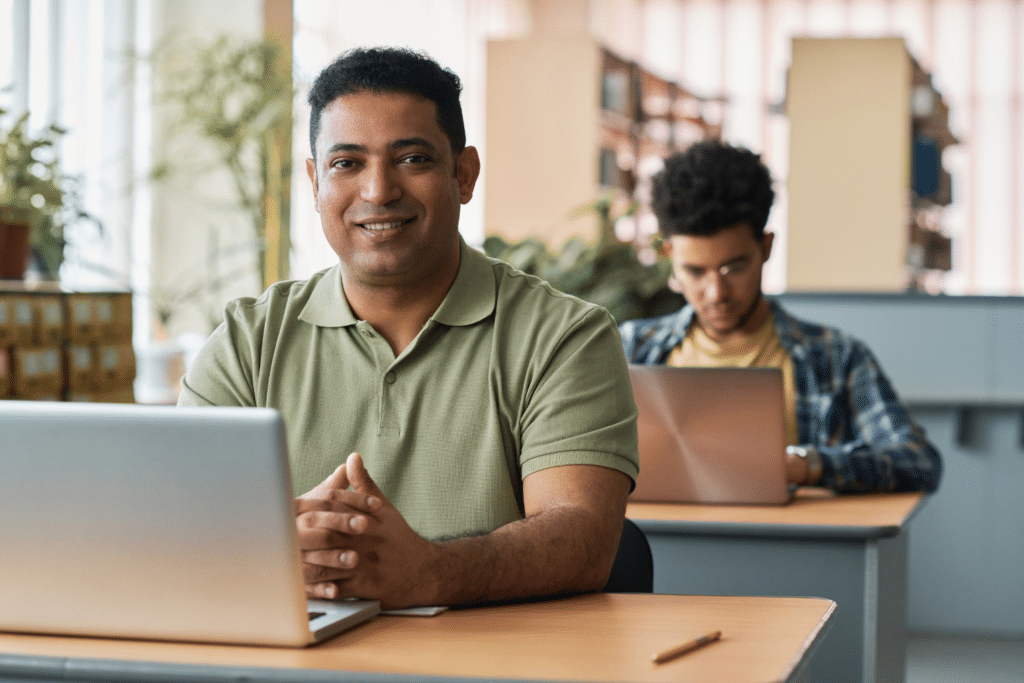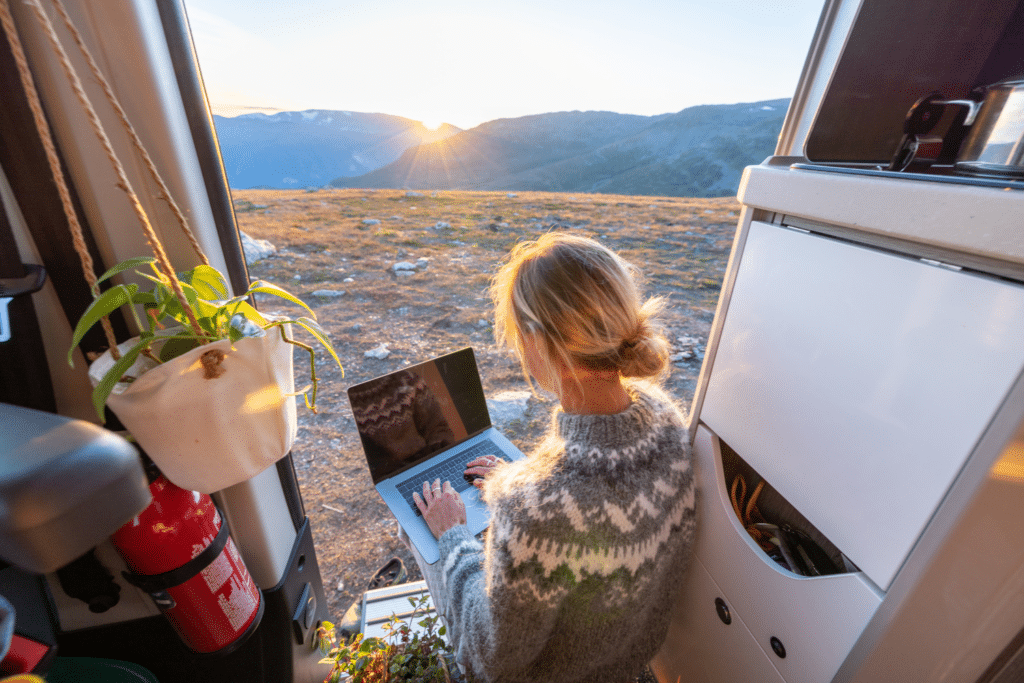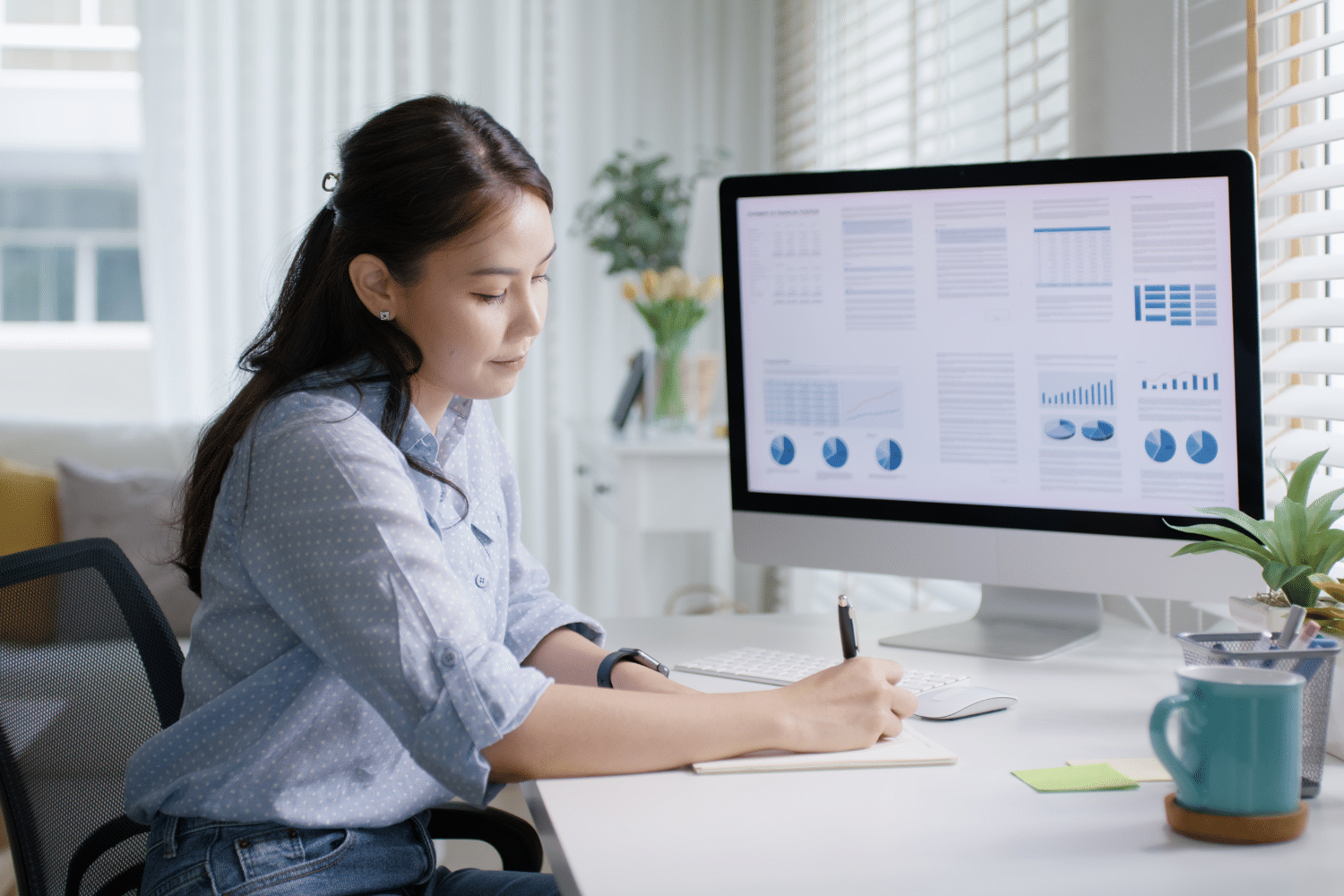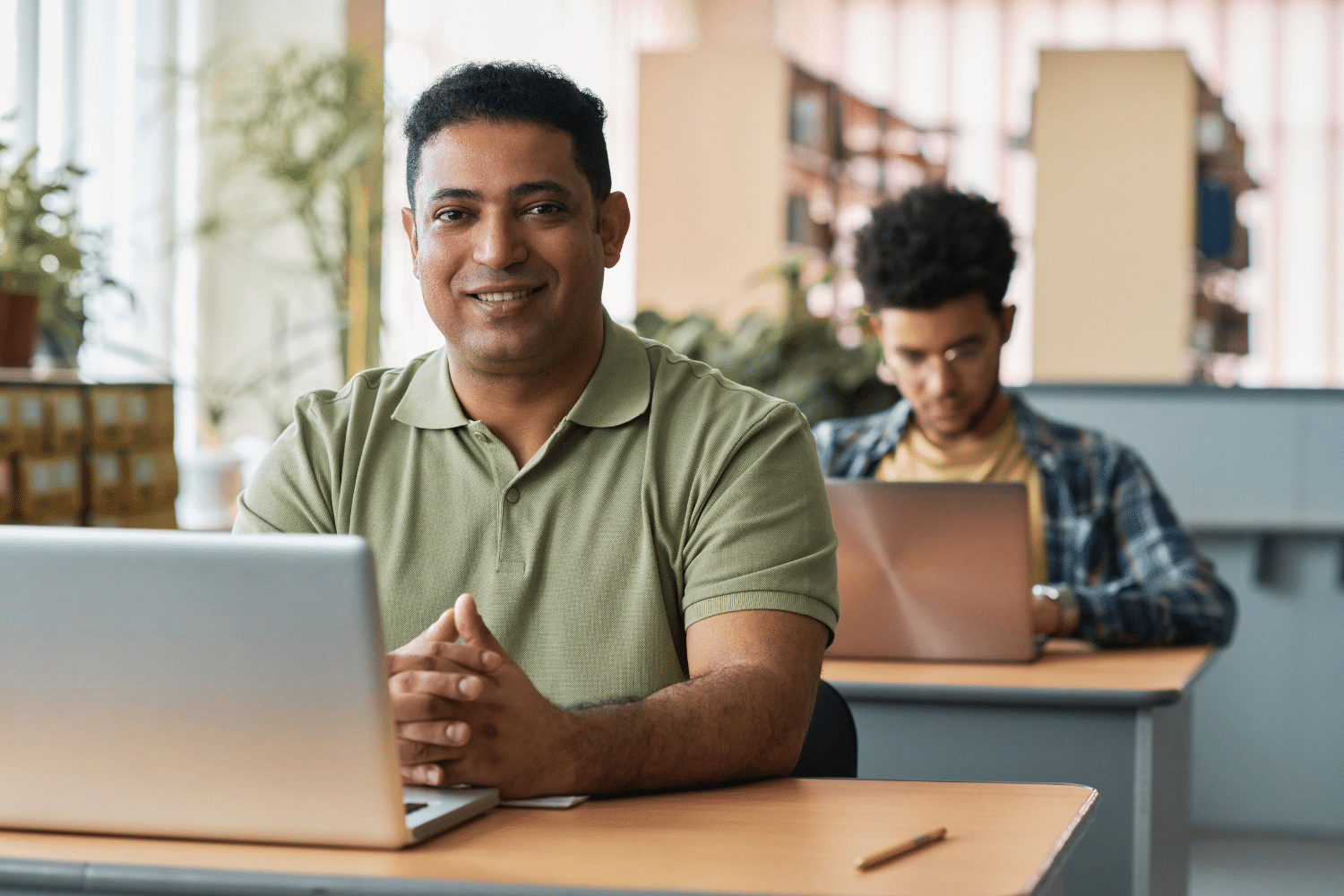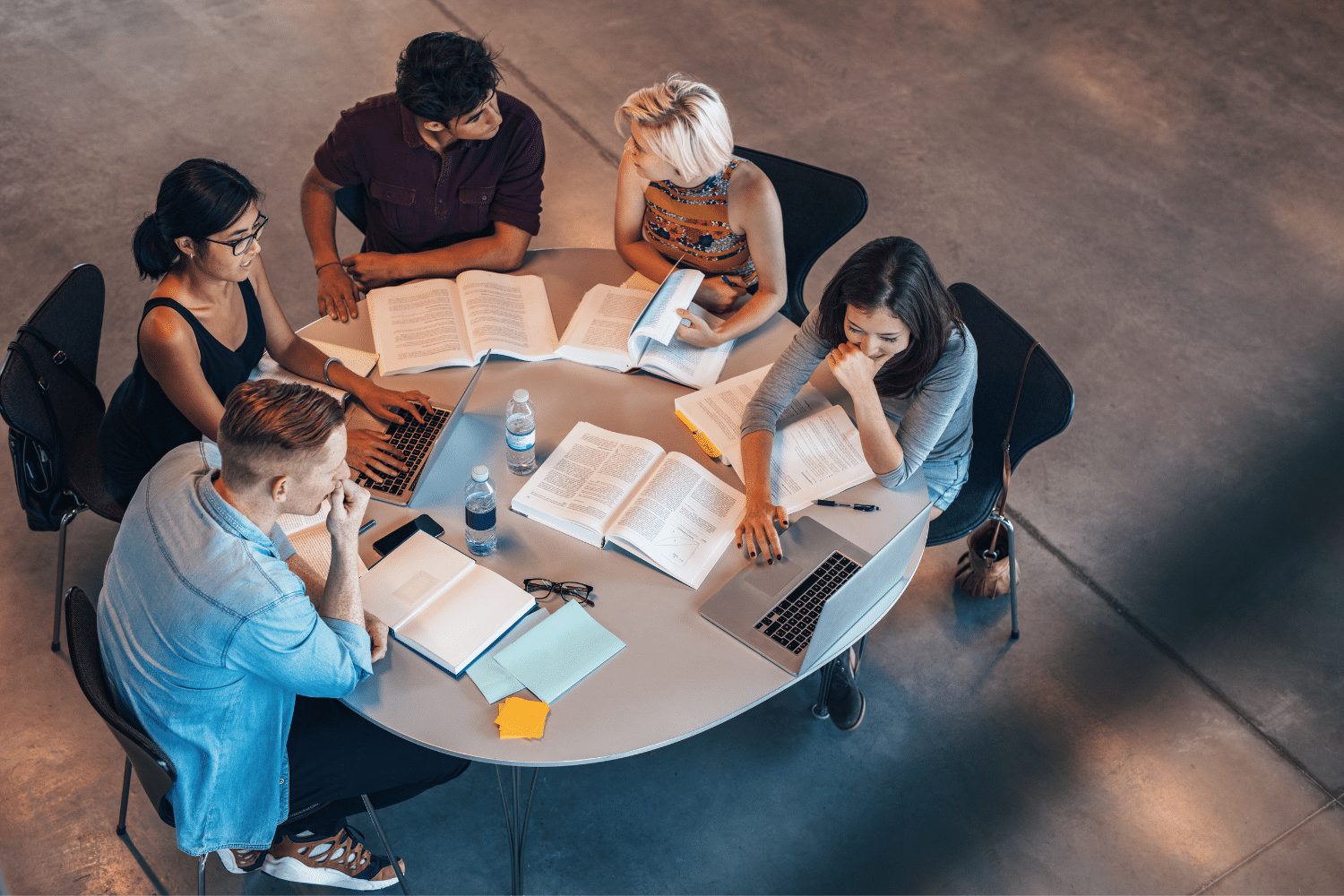Ever felt like you’re drowning in the complexities of academic life, wishing for a way to make your studying breeze? Well, we all have been there.
Let me share a story first. Imagine a student lost in the labyrinth of assignments, presentations and exams.
Yeah, that was me not too long ago until I stumbled upon some cool AI tools that turned everything around. Suddenly studying felt less like a maze and more like a well-guided journey.
What if AI boosts your learning capability, increases your productivity and reduces your wastage of time on nonsense things?
Yeah, that’s possible. Whether you wanna increase your grammatical skills or solve your study problems, there’re AI tools for everything.
Curious to know which AI tool has helped me throughout my academic journey?
Buckle up then and join me in a journey because I am about to unveil the top-notch tools which will turn your study routine and learning skill from meh to magnificent.
Quick overview of top 3 AI Tools for Students
| Tools name | Overview |
| Grammarly | Grammarly is a writing assistant which leverages advanced AI algorithms to analyze your writing for clarity, tone, and engagement. It goes beyond basic grammar and spell checking while improving your grammar, style and overall writing quality. |
| ChatGPT | ChatGPt is an AI chatbot which utilizes natural language processing to generate human-like conversation. Plus, users of ChatGPT can enter prompts to receive various written contents (media posts, articles, essays, emails, and code), images or videos which are created by artificial intelligence. |
| Notion | Notion is an all-in-one workplace where you can not only think, plan, and organize, but also store all your ideas, notes, projects, assignments, personal documents,and business essentials. |
Best AI Tools for Students
There are hundreds of AI tools available on the internet. But all of them don’t have the potential to serve you as these following tools have.
These following tools can help you in solving your grammatical mistakes, rewriting your content, creating new content, transcribing meetings, increasing your retention power, creating templates for your presentations and what not.
Grammarly
Grammarly is a cloud-based AI typing assistant. It enables you to proofread and edit documents for spelling and grammar online on Outlook, MS Word, Google Docs, and pretty much everywhere you need to type.
Look, no matter how careful you are, there will be grammatical issues in your assignments, documents, research papers, or presentations.
In this case, Grammarly steps in as your own private writing wingman. It has a built-in artificial intelligence system to analyze sentences which looks for potential improvements in your writings.
Whether it’s about suggesting more appropriate synonyms for a word, correcting tense, fixing sentence structure, or offering a clearer sentence to increase the expression fluency, Grammarly is always there for you as your best AI mate.
Plus, It reviews clarity, engagement, punctuation, spelling, and delivery mistakes in your texts.
Grammarly’s very own built-in plagiarism checker helps students to identify whether their contents are original or not.
And if you wanna make your writing sound like a professional one, Grammarly offers you different writing patterns to select from like professional, formal, academic, informal, standard and so on.
Whenever you run a file on Grammarly or write with it, its cutting edge algorithms and AI system assesses each and every sentence and gives you proper feedback on how you can improve your piece of work.
Thus, it becomes an amazing AI tool for students for tailoring their research papers, documents, assignments, presentations and improving their writing skills.
Advantages
- Has a user friendly interface with fast responding design
- Identifies most of the punctuation errors and misspelled words and suggests you corrections with detailed explanations
- Allows you to select your audience, formality, domain, and intention for your writings
- Highly accurate
- Provides real-time checking
- Offers diversity in writing styles such as creative, business, and academic writing
- Seamless integration with most social media, browsers, and emails
Limitations
- Offline editing and proofreading not available
- Suggestions are not 100% right sometimes
- Built-in plagiarism checker is inefficient
- Suggests wrong synonym suggestions for complex words at times
- Limited contextual understanding
- Slows down low-config laptop
Price
- Basic: Free
- Premium: $12/month per user, billed annually
- Business: $15/member/month, billed annually and $25 when billed monthly
- Enterprise: Contact Grammarly to know the price.
Quilbot
Quilbot is an Ai-powered versatile and dynamic paraphrasing tool that helps you rephrase your sentences and paragraphs with ease. Consequently, you get a fresh perspective on your content.
You can improve clarity, style or simply explore different ways to express ideas with Quilbot’s intuitive interface and powerful language processing capabilities.
With features like grammar checker, plagiarism checker, co-writer, summarizer, translator, and citation generator, you can elevate and refine your writing standards to another level while leaving the best impression on your assignments.
Not only that, Quilbot lets you translate your writings in 45 different languages and there is more to come in the future.
It also offers browser extensions which work perfectly with Google Chrome, Microsoft Word, and Google Docs. As a result, students don’t have to waste time on multiple applications for performing different tasks.
Advantages
- Paraphrases writing and maintains the actual meaning
- Offers synonyms for particular words during paraphrasing and summarizing different content
- Identifies grammatical errors effectively
- Summarizes thousands of words in no time
- Translates and paraphrases in multiple languages
Limitations
- Has a word limit of 125 words for paraphrasing and 1200 words for summarizing in the free version.
- Sometimes struggles rephrasing scientific and academic topics
- Has a tendency to generate certain synonyms and paraphrases which may lead to vocabulary repetition
- Character limitations on both free and premium version of Quilbot
- Occasionally need manual intervention
Price
- Basic: Free
- Monthly: $9.95/month per user
- Semi-Annual: $6.66/month ($39.95 billed for every 6 months)
- Annual: $4.17/month ($49.95billed for every 12 months)
ChatGPT
ChatGPT is a language model which is developed by OpenAI based on the GPT (Generative Pre-trained Transformer). It generates human-like text depending on the inputs that you provide through the command section.
ChatGPT uses GPT models (3.5 &4) and utilizes artificial intelligence to code computer programs, compose music, draft emails, summarize articles, presentations, or podcasts, script media posts, create blogs, quizzes for websites, create titles for your presentations, write video scripts and so on.
You can also ask questions, seek clarifications or get explanations on different academic subjects.
Planning for a project becomes hassle free as ChatGPT can provide you tips, guidance, and strategies such as how to study, how to proofread, what to practice, what to include in your project, when to start , etc.
Plus, by having a written conversation with ChatGPT you can improve your writing and communication ability.
When working on a project or assignment, generating ideas, brainstorming and exploring various perspectives on a given topic becomes easier for you with the help of ChatGPT.
It has the capability to handle tons of users simultaneously and access to vast amounts of data which is beneficial for providing insights and feedback.
However, You should not solely depend on ChatGPT, rather you must take advice from experts and advisors regarding your assignments, research papers or projects.
Advantages
- Promptly answer your questions if you need immediate assistance with your writing
- Provides you information while remembering your previous interactions
- Delivers follow-up answers and corrections until you are satisfied with the feedback
- Can interact in multiple languages
- Assists with coding, coding related questions, debugging, and explaining programming concepts
Limitations
- Limited knowledge
- Biased responses based on what is fed into its program
- Wrong data on complex and trending topics
- Can’t understand the context occasionally
- May provide responses which seem identical to the previous answer.
Price
- ChatGPT 3.5: Free
- ChatGPT PLUS: $20/month for subscription
Otter.ai
Otter.ai is a tool that offers AI-powered transcription services. Primarily it converts spoken words into written text in real-time which makes it useful for various applications like note-taking, meeting transcription and content creation.
Students can use otter.ai for transcribing lectures, discussion or any spoken content so that they can review and reinforce the concepts later.
It is particularly beneficial for those students who can not cope up with the traditional note taking or have learning disabilities.
Also, if you are done with manual note taking, this amazing AI tool can simply assist you to capture important information. Otter.ai can be accessible through mobile devices and web browsers.
The tool supports manifold accents including American, Canadian, Chinese, Russian, British, German, Italian, Indian, Scottish, Swiss, Scandinavian, Irish, and others.
You can also connect Otter to your Microsoft or Google calendar and what it will do is it will automatically join your meetings and record your valuable collaboration on Google Meet, Microsoft Teams, and Zoom.
Advantages
- Allows transcription for live meetings and media
- Provides tools for your team collaboration to make the whole interaction efficient
- Allows you to edit transcriptions to have a more accurate result.
- Sync files from Zoom cloud and Dropbox to keep your transcriptions organized
- Can generate real-time summary
- Great support for calendar integrations
Limitations
- Occasionally struggles to recognize when a sentence ends
- Inaccurate transcription of difficult audio assessments
- Comparatively costlier than other transcription apps
Price
- Basic: Free
- Pro: $10/month per user
- Business: $20/month per user
- Enterprise: Contact Otter.ai for pricing
Knowji
Knowji is an AI-powered vocabulary learning assistance which uses scientifically proven methodologies like spaced repetition to make you learn new words.
With entertaining contents like cartoons, audio pronunciations, Illustrations, understandable definitions, instance sentences, etc, Knowji creates an efficient and engaging learning platform for students where they can enrich their vocabulary.
In order to make sure you can keep each word and phrase in your long term memory, Knowji uses a built-in memory coach.
It utilizes spaced repetition algorithms and brings back words that you often struggle to memorize.
And ever heard of personalized learning experience? Yeah, Knowji also provides that to retain and learn information more efficiently.
It can anticipate which word you are about to forget and trigger you to recall it so that you remember it for a longer period of time.
This is an excellent AI tool that increases your ability for long-term memory retention and ensures you remember everything without being bored.
Advantages
- Comes with multi-subject coverage such as mathematics, history, science, and more, making it suitable for all students
- Provides interactive learning experience through games and activities to improve your learning and retention
- Lets you learn at your own pace
- Delivers data driven insights along with suggestions for potential improvements
Limitations
- No desktop version
- Lack of diverse words list, particularly for specialized professional and academic usage
- Depends largely on auditory cues and visual mnemonics, which may not be beneficial for students with disabilities.
- May be a costlier option for some students
Price
- Apple Store: $9.99
- Google Play store: N/A
Slidesgo
Slidesgo is a website where you can get a variety of free PowerPoint templates and Google Slide themes for your presentations, projects, personal documents, assignments and so on.
Moreover, downloading and using ready-made slides which cover a wide range of topics and designs is much more efficient with Slidesgo.
Slidesgo might not be an AI-tool itself, but you can use its AI presentation maker and create eye-catching templates and slides.
All you have to do is to think of a topic and select preferred style and tone. And that’s it. The AI presentation maker feature of Slidego will do the rest for you.
It lets you select between various design styles like simple, geometric, abstract, doodle, and elegant suitable for your slides and presentations.
Also, you get to choose tones such as formal, professional, creative, and casual.
Slidesgo collaboration includes chatting, commenting and real-time editing and instead of starting from scratch, Slidesgo allows you to customize templates according to your needs.
Thus, you can focus on the content of your presentation rather than being worried about the template’s design.
Moreover, Slidesgo offers 30 different infographics and its template is structured in a way that’s gonna help you in organizing content and saves you a lot of time.
Advantages
- Offers lots of amazing free templates to help you create content efficiently
- User -friendly interface and straightforward integration
- Provides a Drag and Drop feature which makes the whole working process quick
- Simplifies the process of exporting documents into various file formats like Audio, MP4, ONG, and JPG
- 100% customizable templates
Limitations
- Limited number of free templates
- Customizing may feel like a challenge for some users
- Aggressive and unnecessary advertisement in the tool
- Website may act slow occasionally
Price
- Basic: Free 5 downloads/month
- Premium Plan: $23.99/year
- Education plan: $13.99/year (available for education centres)
Fireflies ai
Use Fireflies.ai, a virtual meeting assistant to transcribe, summarize, analyze or search voice conversations.
It is an AI-powered smart assistant which helps you take notes and complete actions like detect questions, tasks, metrics, commenting on certain topics, giving reactions to particular parts of the meetings and pinning out important quotes during meetings.
You can review hours of meetings in a few minutes saving your time for other academic works.
You can also filter any key topic by its advanced AI powered system and find out any important topic that you might have missed during the meeting.
What about interacting with others?
Fireflies.ai with its extraordinary integration with other platforms like Skype, Zoom, Google Meet, Team Webex, Ringcentral, Aircall, and many more, lets you collaborate with your classmates seamlessly.
Plus, you can not only organize but also categorize information that has been discussed in the meeting by its sound bite feature.
Firefly.ai’s tremendous conversation intelligence can track speaker sentiment, talk time, monologues,etc. But what’s the benefit?
Well, this is particularly helpful for students when a complex concept or topic gets discussed by the speaker.
Advantages
- Allows you to record meeting automatically at the exact scheduled date and time in the calendar
- Provides transcription for audio files
- Can record calls, classes, and lectures in real time
- Enables you to mark or highlight specific content from your lecture recording for later use
Limitations
- Transcription and recording issues for heavy files
- May encounter complications during files and document search
- Lack of translation options
- Consumes much time for transcribing long conferences and calls
Price
- Basic: Free
- Pro: $18 per seat/month billed monthly and $10 per seat/month billed annually
- Business: $29 per seat/month billed monthly and $19 per seat/month billed annually
- Enterprise: Contact Fireflies.ai for custom one
Notion
Notion is an AI-powered versatile productivity tool where features like note-taking, collaboration with others, project management, transforming text, generating new content or templates, and automating simple tasks are combined into a single platform.
It allows you to create documents, databases, wikis, and more, all within a unified workplace. Notion is basically known for its amazing flexibility where it enables users to customize their workplace based on their needs.
For students like you and me, it is an extraordinary tool to organize notes in a hierarchical structure and create pages and subpages for different subjects, classes, or projects.
As Notion supports various content types, including text, images, links, and multimedia, you can create rich and interactive notes.
Also, working on group projects and sharing notes with your classmates, creating to-do lists, setting deadlines and tracking progress on assignments is much more efficient with the assistance of Notion and its roadmaps feature.
Notion has amazing integration capabilities with other tools like Trello and Google Calendar and you can access Notion through desktop, web, and mobile app.
Additionally, let’s not forget about its database features and Notion ai where Notion serves you as a personal assistant and knowledge base.
You can ask any questions, create a database of resources, research materials and class information.
But does it allow customization? Yep, it does. Notion’s flexible structure enables you to tailor your workplace.
Whether it’s creating a dashboard or designing a special layout for projects, you have the freedom to customize in agreement with your requirements.
Advantages
- All In one workplace
- Doesn’t require switching apps for your content update
- Endless customizations for template creation
- Lots of free templates for your project plans
- Has a large community where you can share and gather new ideas for assignments and project plans
Limitations
- Lack of goal tracking option
- Lack of reporting tool
- Weak communication feature with other team members
- No calendar functionality
- Font customization unavailable
Price
- Basic: Free
- Plus: $8/user/month billed annually and $10 billed monthly
- Business: $15/user/month billed annually and $18 billed monthly
- Enterprise: Contact Notion for this one
WolframAlpha
WolframAlpha is not your typical search engine- it is an online computational engine which can answer factual queries, perform calculations, generate visualization, and provide access to vast amounts of curated data with the assistance of AI.
It is an excellent AI tool for students who want to enrich their learning capabilities and skills in solving different mathematical problems.
To assist students, WolframAlpha’s built in algorithms, heuristics, and curated database helps to generate step-by-step solutions, analyze data, and create graphs for complex queries. This is specifically beneficial for students with a science background.
Not only that, it can provide information on a wide range of topics including geography, mathematics, chemistry, physics, history, music etc., students can use it as a quick reference tool to gather valuable info for their assignments and projects.
WalframAlpha can also perform complex computations which includes data, algorithms, mathematical, and scientific concepts.
But can it solve coding problems? WolframAlpha might not solve your coding problems directly, it offers precious knowledge and information by suggesting creators and official websites.
You can explore manifold properties of programming languages through it and can compare different programming languages such as Wolfram language vs. APL.
As Wolfram has mobile-optimized apps and also available through ChatGPT plus, it ensures user convenience.
So, whether you are studying physics, chemistry, economics or other subjects, WolframAlpha is gonna help you throughout your academic year by providing computations, data analysis and relevant information.
Advantages
- Offers numerous topics for students and educators
- Step-by-step solutions for different complex topics.
- Provides in-depth search tips to leverage your efficiency
- Respond directly to your queries rather than suggesting you another source for the answers
- Delivers visual representations (graphs charts) to help you grasp complex concept
Limitations
- Pro-level tools are inevident for use
- Requires tricky phrasing
- Can’t answer all of your questions due to the dependence on the in-built database
Price
- Basic: Free
- Pro: Per user $7.25/month
- Pro premium: Per user $12/month
Google BARD
Google BARD with its AI-powered algorithms assists you in coding, getting new ideas, sparking creativity, solving different problems, translating languages, generating texts, writing content and more.
BARD is a conversational AI chat service by google which can function pretty similarly as the ChatGPT. It’s an experimental AI of Google.
But whereas ChatGPt provides information from its vast in-built database, BARD delivers info from the web directly.As a result, you get much more accurate feedback from this tool.
You can gather detailed information for your academic stuff, summarize articles or class notes to understand a bigger concept in no time, manage your academic calendar and emails or even track any potential spelling and grammatical mistakes on your writings by operating this app properly.
Plus, while generating unique titles for your projects and presentations or debugging or understanding a code, BARD can play a significant role.
That’s not all. For general support and motivation in maintaining schedule and studies, you can ask BARD for study tips, time management tips and motivation to study or other stuff.
But you know what the fun part is? you can make BARD operate through voice command in 40 different languages and use it to collaborate with others.
BARD also integrates with Google products like Google Docs, Google Sheets, Google Search, and Google Maps which makes it more convenient for students and professionals.
It is an extraordinary AI chatbot that helps any student to accelerate their productivity and overall academic well being.
Advantages
- Provides you accurate information through constant update
- Delivers real-time information search for your needs due to internet access
- Offers advanced generative capabilities (translation, coding, quick answering, and text generation)
- Has better contextual understanding
- Provides human-like responses
- Can analyze images and videos through integration with Google Lens
Limitations
- Less number of plugins
- Biased responses depending on the prompts you feed it
- Occasionally provide misleading and inaccurate information
- As an experimental AI, sometimes give your incomplete responses
- Can’t deliver detailed and comprehensive responses on complex topics
Price
- Free to use
Anki
Anki is a super smart flashcard app which helps you to remember stuff better with the assistance of AI and spaced repetition algorithms.
Students who have lower memorization capabilities can use Anki to leverage their retention power.
Anki is content-agnostic and supports different file formats such as JPG, PNG, MP3, MP4, GIF, etc. Plus, it provides free AnkiWeb synchronization service for keeping your flash card synced with multiple devices.
Students can use this AI-tool for multiple purposes such as remembering geography, memorizing long poems, learning a language, recalling people’s names or faces, and studying for particular exams.
You can also make digital flashcards while customizing the card layout and review timing. And as you evaluate those flashcards, Anki tracks your progress.
If Anki thinks you are good at a specific card, that card pops up less than others.
But, if you are not doing well with a particular card, Anki uses spaced repetition algorithms to show you that card at the right moment.
As a result, your study time becomes more efficient. And you don’t just randomly cramp, rather you focus on what you actually need to learn.
However, excessive reliance on it may result in reduction of critical thinking and engagement.
Advantages
- Spaces out particular card reviews strategically and improves your memorization power
- Offers active recall practice to improve retention and your neural connections
- Provides adaptive learning based on your performance and focuses on concepts
- Allows use of audio, video, scientific markup and images in flashcards for multisensory learning
- Can handle 100000+ deck of cards
Limitations
- Syncing issues on multiple devices
- Lack of contextual learning
- Requires time to understand the interface and settings
Price
- Windows, Mac, Linux, and Android: Free
- Ios: $24.99
What are the potential benefits of AI tools for students?
As you are well known of the best AI tools for your education and other purposes, let’s talk about the potential benefits of AI tools for students:
Personalized Learning
AI tools are like your personal learning assistants, getting to know your unique learning style, and learning pace. Artificial intelligence tools analyze how you learn best, whether it’s through visual, hand-on activities, or detailed explanations.
And based on these preferences it provides you tailored content in the form of practices, questions, or reading materials. It assists you as your study buddy who not only knows your favorite subjects but also understands exactly how you grasp concepts.
This personalized touch to your learning experience can make you feel like all of these study materials are specially designed for you.
Adaptive Feedback and Assessment
Imagine submitting a precious assignment, project, presentation, or practical and getting feedback in no time. Sounds impossible? No, it’s not. AI tools can make it happen seamlessly. They not just tell you how you are doing but also give you tips and tricks on where you can make possible improvement.
For instance, you can take Grammarly. When you run your assignments or some type of writing in it, it instantly tells you about your grammatical errors, fluency, readability score, plagiarism, AI detection, and so on.
Time Efficiency
AI tools can be your time-management wizard, helping you make the most of your precious hours. How can they assist? Well, these tools can help you plan your schedule, sending timely reminders for assignments and tests, and even prioritizing tasks based on your preferences.
As a result, you have time for both your studies and activities that you enjoy. With AI tools, time management becomes a collaborative effort between you and your digital assistant.
Data Analysis and Visualization
Artificial intelligence doesn’t just crunch numbers. It turns data into a visual story. Whether you’re dealing with scientific data, historical trends, or literary analysis, AI can transform your learning process by creating meaningful visualizations.
Moreover, it can make the data more understandable and let you experience it in a way that you will feel like the complex concepts have to come to life.
Additionally, due to AI’s data-driven insights based on your academic performance, you can do better academic planning according to your strengths and weaknesses and achieve potential growth in a certain area.
Collaborative learning
Picture yourself working on a project with your classmates, solving problems together, and sharing cool ideas. All these can also be possible with chatbots, virtual assistants, virtual collaboration, and interactive platforms which are powered by AI.
Nowadays, with the help of AI tools the learning process is more engaging and dynamic which ultimately kibbles the indifference of consecutive study methods.
Accessibility and Inclusivity
AI tools contribute to making education more accessible for students with diverse needs and disabilities. Text -to-speech, speech-to-text, and other assistive technologies like visual aids which operate with the help of Artificial Intelligence esure that educational resources are inclusive and cater to a wide range of learners.
Innovative teaching methods
Virtual reality stimulation, interactive games, design thinking and so on are innovative teaching methods which are introduced to the students by AI. These immersive experiences make your studying not only informative but also enjoyable.
With AI tools, education has become a dynamic journey filled with discovery and excitement that is ultimately transforming traditional learning into an engaging and interactive experience.
Role of AI in the Future of Online Studies
Artificial Intelligence (AI) is evolving day by day and today or tomorrow it will play a vital role in the platforms of online studies. It is transforming the landscape of education in various ways.
However, here are some key aspects of how AI is impacting and will continue to influence online education:
Adaptive Learning System
AI- driven adaptive learning platforms adjust the difficulty level of content based on your process. It is an evolving technology which will be more efficient in the future.
As a result, you will be neither overwhelmed nor bored and online studies experience will be effective and engaging.
Intelligent Tutoring System
AI can act like a virtual tutor while providing instant feedback, answering questions and offering additional resources to help you understand and master concepts. The day is not far when artificial intelligence will be added as your online tutor in online study programs.
Automated Grading and Assessment
With time the whole education process including the result publication, notice of any curriculum, form fill up of exams, etc are getting online. Here, AI powered systems assist in every part of the process.
It automates the grading of assignments and assessments, saving the educators time and allowing the institution for more immediate feedback to students.
Also, the chatbots help you through the whole process and answer every question and provide explanations of terms that you are not acquainted with.
Data Analysis for Decision Making
With the assistance of AI, it is now possible to analyze large datasets to identify trends and patterns in student performance through offline and online study programs.
Using this information educators can make data-driven decisions like adjusting their teaching strategies or interventions for students who may be struggling. And this whole process will bring changes in the online and offline study programs in the future as well.
Remote Proctoring
To stop students from cheating in online studies and exams, AI has provided remote proctoring during online exams. By doing so, Ai ensures the integrity of the assessment process by monitoring students for any sign of irregular behavior.
Global Access to Education
AI-powered online education can break down the geographical barrier. By contributing to more inclusive and accessible learning opportunities and providing quality education to individuals worldwide, AI can really make the future of online studies better and brighter.
Final Words: Top 11 Educational AI Tools for College Students
That’s it for today, folks! Gradescope, Grammarly, Notion, Quilbot, ChatGPT, etc -aren’t just AI tools; they are the weapons of for acing assignments, improving your learning experience, staying organized, and unleashing your creativity.
From personalized learning to amazing writing skills, AI tools can make your academic lives smoother and more exciting while assisting you in every step of your studies.
Look, I get that trying out new tools could feel like breaking out of the mold. But trust me, once you embrace the power of AI, there is no going back. It’s like upgrading your study game to the next level.
References:
- Artificial Intelligence and the Future of Teaching and Learning (May 2023) by Office of Educational Technology
- Role of Artificial Intelligence in Future of Education (January 2023) by Roopal Shrivastava
- Artificial Intelligence in Education: Exploring the Potential Benefits and Risks (May 2023) by Mario Ayala-Pazmiño